ACMarket app is a new iOS app installer that offers many unofficial 3rd-party apps for iPhone and iPad.
You can download the ACMarket iOS app using the download links below.
Content Summary
How to Download ACMarket on iPhone:
- Tap on the Download button above to get the ACMarket configuration profile
- You need to give permission for the profile to download, tap the Allow option on the popup that appears.
- Now go to the Settings app and go to Profile Downloaded
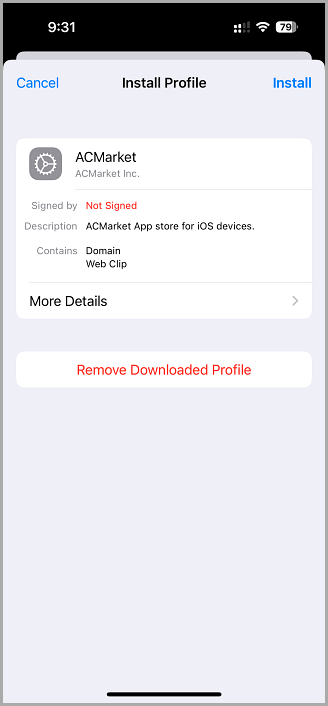
- Select the ACMarket profile and tap on Install.
- Enter passcode when asked.
- Start using the ACMarket app.
- If ACMarket is not working for you, then try an alternative app installer on the linked page.
How to Trust ACMarket:
- Click the app icon created on your home screen.
- Remember the developer “name” in the popup after you click the app, then click Cancel.
- Now go to Settings > General > Profiles
- Select the Profile you saw on Step 2 and click the Trust button, then click Trust once more to complete.
- Go back to homescreen and try the app again. It should work now.
How to Use ACMarket App on iPhone:
- After download, open the ACMarket app from your iPhone or iPad home screen
- Wait for it to open correctly and then tap on your favorite app category
- Now you have a choice – browse through the list of apps or tweaks available or, if you know what you want, use the Search bar to find it
- When your result appears, tap on the Get button to download it
How to Delete ACMarket App:
- Launch Settings and open General > Profile
- Find and tap on the profile for ACMarket
- Tap the option to Remove Profile
- Close down Settings, and ACMarket will be removed immediately
Frequently Asked Questions:
- What is ACMarket?
ACMarket is an unofficial appstore for iPhones and iPad. ACMarket app allows the download of 3rd-party apps and tweaks on your iPhone, and you can install them without jailbreaking your devices.
- Is ACMarket Safe?
Yes, ACMarket is safe. ACMarket does not require root access on iOS, so it does not break any security rules. That means it can run in the same way that any iOS app runs, which means your warranty is kept safe and because the installer has been fully secured with SSL encryption, you maintain safety while using it.
- Is ACMarket a Jailbreak?
No, the ACMarket app is not a jailbreak app. It is an appstore for iOS apps. However, you can download iPhone jailbreaking apps like Unc0ver and Chimera from here.
- What apps are on ACMarket?
The ACMarket store contains many unofficial apps like iOS file managers, gaming emulators for GBA, NDS, and PSP.
- What are Other Apps like ACMarket?
There are several alternatives to the ACMarket appstore. TopStore, CokerNutX, and SosoMod app are some popular alternative options. You can get the entire list of alternative apps in the linked page.
- How do I get rid of ACMarket?
To delete ACMarket, simply go to Settings > General > Profile and delete the ACMarket profile from your phone. It will be removed from your device.
- How to Fix ACMarket Error 403
- Delete ACMarket from your device
- Now download ACMarket again
This error seems to be encountered by users who already have a version of ACMarket on their device, and the new version they are trying to download is coming into conflict with it.
- How to Fix ACMarket White Screen
If you get a white screen on ACMarket, follow the steps below.
- Open iOS Settings
- Tap on Safari
- Tap on Clear Website Data
Launch ACMarket, and it should work without the white screen appearing
- How to Fix ACMarket not Working?
- Delete ACMarket and then install it again
- Go to Settings and open the Profile & Device Management section under General
- Find the ACMarket certificate and tap it
- Tap on Trust or Verify and close Settings
Try ACMarket again, and it will work
Still, Have Questions?
Drop us a line in the comments box below to tell us what you think of ACMarket and follow us on Facebook for more updates.